Published Date : 2021年6月7日22:04
Part 7 - ドルと円の為替レートを使った簡単な計算アプリのアンドロイドバージョン
Part 7 - Android version of a simple calculation
app that uses the dollar-yen exchange rate
This blog has an English translation
ニコニコ動画にアップした動画のまとめ記事です。
This is a summary blog post about a video I uploaded to NicoNico.
細かい部分は動画を参考にしてください。
Please refer to the video for details.
目次
Table of Contents
① 動画の説明
① Video
Description
警告:
このアプリは大雑把に大体の見積りを計算して楽しむ為のツールです。
計算の詳細や、端数の処理等は各金融機関等によって異なります。
このアプリを使って何かしらの損害が発生したとしても、私は一切の責任を負いません。
Warning:
This application is used to calculate rough estimates and enjoy them.
The details of calculations and the treatment of fractions differ depending on the financial institution.
I will not be liable for any damage caused by using this app.
ドルと円の為替レートを使った簡単な計算アプリのアンドロイドバージョンPart 7
Android version of a simple calculation app that uses the dollar-yen exchange rate Part 7
前回の続きです。
Continued from last time.
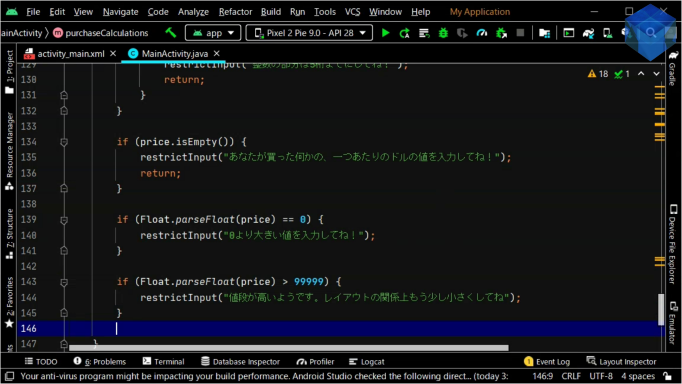
では空文字が入力された場合や、桁数が大きい場合、もしくは小さい時等の条件の時に合わせて注意文を表示させていきましょう。
Then, let's display a caution statement when empty characters are entered, when the number of digits is large, or when it is small, etc.
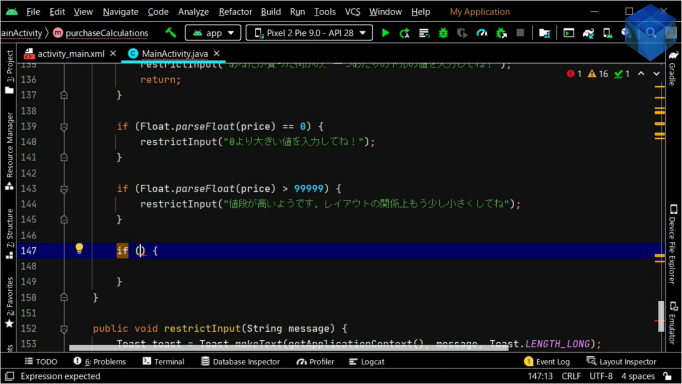
アプリの挙動を確かめてみましょう。
Let's see how the app works.
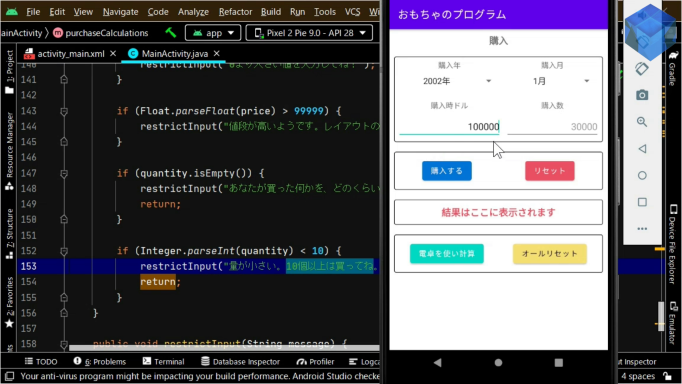
CSVファイルから取り出したデータをForループを使って一行ずつ処理していきます。
The data extracted from the CSV file is processed line by line using the For loop.
for (List<String> dollar_yen : csvDriver.getDollar_yen_list()) {
Spinnerで選択された年月の1ドルあたりの円の値段を抽出します。
Extracts the yen value per dollar for the year and month selected in Spinner.
取り出した値を基に購入取引の計算を行います。
Calculates a purchase transaction based on the values retrieved.
if (dollar_yen.get(0).equals(purchasedYear) && dollar_yen.get(1).equals(purchasedMonth)) {
List<String> purchaseTransactionsList = transactions.calcPurchaseTransaction(dollar_yen, price, quantity);
売買取引の計算を行うクラスファイルの中身を作成していきましょう。
Let's create the contents of the class file that calculates trading transactions.
ひとまず空のアレイリストを返すだけの購入取引の計算を行うメソッドを作成しておきましょう。
For now, create a method that computes a purchase transaction that simply returns an empty array list.
計算に必要な定数と変数を定義しておきましょう。
Define the constants and variables needed for the calculation.
このあたりの変数や計算方法は前回のPythonとFlaskで作ったWEBアプリの時の内容と大差はありません。
These variables and computations are not much different from the ones in the previous Python and Flask web apps.
なので、Pythonのコードをコピペしてから、Java用に書き換えてください。
So copy and paste your Python code and rewrite it for Java.
定義した変数をコンストラクタ内で初期化していきます。
Initializes the defined variables in the constructor.
引数で渡された値を基に計算を行っていきます。
Calculates based on the value passed in the argument.
public List<String> calcPurchaseTransaction(List<String> dollar_yen, String price, String quantity) {
このあたりの変数や計算方法は前回のPythonとFlaskで作ったWEBアプリの時の内容と大差はありません。
These variables and computations are not much different from the ones in the previous Python and Flask web apps.
なので、Pythonのコードをコピペしてから、Java用に書き換えてください。
So copy and paste your Python code and rewrite it for Java.
パート8へ続く。
Continue to Part 8.
以上です。お疲れ様です。
That's all. Thank you for your hard work.