Published Date : 2019年10月17日6:04
架空のクラウドソーシング案件に挑戦してみる(3-1)
Try a Fictional Crowdsourcing Deal(3-1)
This blog has an English translation
架空のお仕事をしてみる企画(3)です。
It's a project to try a fictitious job(3).
仮に自分がフリーランスで、 ある依頼者から適当な仕事を振られてみたら、 果たしてクリアできるのか?といった企画。
If i am a freelance programmer, When a client assigns a suitable job, Can I clear it? That's the plan.
この企画は架空のものですが、日本のクラウドソーシング市場に氾濫しているよくある案件と値段と工数を参考にしてます。
This project is a fictitious one, but it is based on common cases, prices and man-hours flooding the Japanese crowdsourcing market.
依頼者からの要望
Request from the client
仕事の依頼内容は、航空券価格クローリングです。
My job assignment is airline ticket price crawling.
Requierments
1 |
指定された複数の航空券予約サイトから、指定された路線区間・出発日の一ヶ月間の航空券価格データをクローリングする。 The requirements is to crawl the airline ticket price data for a month from the designated route section and departure date from designated ariline ticket booking sites. |
|---|---|
2 |
支払い金額は10000円です。 The payment amount is 10000 yen.($100) |
3 |
期間は5日以内です。 Please finish it within 5 days. |
4 |
納品物はソースコードとクローリングのデータです。 Deliverables are source code and crawling data. |
対象URL
Target URL
対象URLは全部で6つ。 実在の航空券予約サイトだが、一応プライバシー保護の為隠す。
There are a total of six URL's. It's an actual airline ticket booking site, but it's hidden for privacy.
試しに6つのサイトでそれぞれ検索をかけてみた。 URLに変化があるのは5つ。そのうち一つは変化なし。
I tried searching each of the six sites. There are five URL changes. One of them has not changed.
1 |
https://spamham.ham
|
|---|---|
2 |
https://spam.spam
|
3 |
https://spam.egg
|
4 |
https://ham.spam
|
5 |
https://bacon.egg
|
6 |
https://wonderful.spam
|
ツール制作開始。
Start tool production
パラメーターに数値を渡すタイプはScrapyかrequests&BS4を使用して、URLに変化が無いタイプはSeleniumを使用する。
I use Scrapy or requests and BS4 for the type that passes a variables to parameters, and Selenium for the type that does not change the URL.
試しにScrapyとScrapy Shellを利用して様子をみる。
I'll give it a try with Scrapy and the Scrapy Shell.
mkdir case003
cd case003
python -m venv py37
source py37/bin/activate #mac
py37\Scripts\activate.bat #win
pip install Scrapy
scrapy shell URL
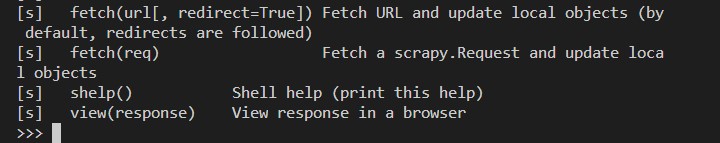
Shell(対話型)が立ち上がったら、取り敢えずパラメーターに変数を渡してみる。
Once the Shell (interactive) is up, I'll try passing the variable to the parameter.
fetch("URL?param=xx¶m=yy")
header = response.xpath('//th/text()').extract()
header = [h.strip() for h in header if h.strip() != '']
片道切符で、羽田から新千歳までの料金を検索。Table構造になっていたので、ヘッダーとコンテンツを取得する。
I searched the fare from Haneda to Shin-chitose by one-way ticket. Because of the Table structure, I get the header and content.
>>> header ['便名', '出発/到着', '座席', '割引運賃', '変更可能運賃']
問題発生
A problem has occurred
headerは問題無く取れました。が、しかし、contentsが取れません。
I could get the header without any problem. However, the contents could not be taken.
contents = response.xpath('//div[@class="active target_table"]/table')
>>>contents []
試しにHTMLをファイルに出力してみます。
I decided to try printing html to a TEXT file.
>>> with open('response.html','w') as f:
... f.write(response.text)
<!-- ここから往路のコード ---------------------------------------------------->
<div id="ouro" class="active target_table"></div>
<!-- ここから復路のコード ---------------------------------------------------->
<div id="fukuro" class=" target_table"></div>
実際の表示されているソースコードはこうなっている。
Here's the actual source code.
<!-- ここから往路のコード ---------------------------------------------------->
<div id="ouro" class="active target_table">
...................................................................
...................................................................
...................................................................
<table class="flight_table sorting_row category_display_row " data-airline="ANA">
<tbody><tr>
<td class="flightname">
<p>ANA 065</p>
<img src="https://cdn.hogehogehogehoge">
<p class="mile-icon"><img src="https://cdn.hogehogehogehoge"><span>マイルもたまる</span></p>
</td>
<td class="dep_dest sorting_column">
<div class="departure_cell">
羽田<br>
<span class="target_data dep_des_time">13:00</span><br>
</div>
<div class="destination_cell">
新千歳<br>
<span class="dep_des_time">14:35</span><br>
</div>
</td>
<td class="seat_type">
普通席
</td>
.............................................................................
.............................................................................
.............................................................................
.............................................................................
.............................................................................
.............................................................................
.............................................................................
.............................................................................
</tbody></table></div>
<!-- ここから復路のコード ---------------------------------------------------->
<div id="fukuro" class=" target_table"></div>
どうやら動的に検索結果を表示しているようです。
It appears to be dynamically diaplaying search results.
我、Selenium中毒者なり。
I am a Selenium addict.
APIに組み込み辛い。並列して他の処理をし辛い。 コードが非常に泥臭くなる。 てか、元々スクレイピング用では無い。 だが、我々はSeleniumを求めている!
Selenium, It's hard to integrate it into the API. It is hard to do other processing in parallel. The code becomes very ugly. It is not intended for scraping. But we want Selenium!
JSは麻薬
途方に暮れた
Scrapingを静かに溶かす
舞い上がる
WEBを踊らせて
震えるBrowserを
記憶のPyにつつむ
I keep my Code for Crawling to the web site
Endless Selenium
Fall on my Script
心の傷に
Let me forget.
all of the AJAX,
all of the Requests.
おふざけはここまでだよ!40秒でクロールしな!
That's it for jokes! Crwal in 40 seconds!
その前に仮想環境のPythonを消去します。すまない!Py37!
Before that, clear Python from the virtual environment. I'm so sorry! Py37!
>>> exit()
deactivate #mac
py37\Scripts\deactivate.bat #win
rm -r py37
rm response.html
python -m venv py37 #復活!
pip install selenium
mkdir site001
mkdir site001/data #mac
mkdir site001\data #win
cd site001
echo # wonderful spam! > collect.py
眠りに落ちる前に一つのサイトだけ片付けてしまおう!
Let's clean up one site before I fall asleep!
collect.py
# wonderful spam!
from selenium.webdriver.support.ui import WebDriverWait
from selenium.webdriver.support import expected_conditions as EC
from selenium.webdriver.common.by import By
from selenium.webdriver.common.keys import Keys
import csv
import time
from datetime import datetime
import os,sys
sys.path.append('./site001/scripts')
import collect_utils
# if you want to use choromedriver_binary
# import chromedriver_binary
# chromedriver_binary.add_chromedriver_to_path()
class Collect():
def __init__(self, url, way):
self.base_url = url
self.way = way
def close_modal(self,driver):
try:
driver.find_element_by_xpath('//div[@class="modal-dialog"]/div[@class="modal-content"]/div[@class="modal-header"]').click()
except:
print('element not interactable')
def switch_ways(self, driver, way_num):
"""
way_num:0 = roundtrip
way_num:1 = one-way
way_num:2 = excursion
"""
try:
WebDriverWait(driver,30).until(EC.element_to_be_clickable((By.XPATH,'//ul[@class="ways_soratabi clearfix"]/li[1]')))
except:
print('element click intercepted')
driver.quit()
ways = driver.find_elements_by_xpath('//ul[@class="ways_soratabi clearfix"]/li')
way = ways[way_num]
driver.execute_script("arguments[0].click()", way)
def page_feed(self,driver, end_date):
current_date = driver.find_element_by_xpath('//button[@class="btn_weekly today"]')
cyear = current_date.get_attribute('year')
cmonth = current_date.get_attribute('month')
cday = current_date.get_attribute('day')
if f'{cyear}/{cmonth}/{cday}' == end_date:
return True
else:
parent_li = current_date.find_element_by_xpath('..')
sibl_li = parent_li.find_element_by_xpath('following-sibling::li')
sibl_li.find_element_by_xpath('button[@class="btn_weekly"]').click()
return False
def fetch_table_header(self, driver):
header_element = driver.find_elements_by_xpath('//div[@id="flight_table_holder"]/table/tbody/tr/th')
table_header = [e.text for e in header_element if e.text != '']
return table_header
def fetch_table_contents(self, driver, table_header):
try:
WebDriverWait(driver,6).until(EC.visibility_of_element_located((By.XPATH,'//div[@id="ouro"]/table')))
except:
print('empty contents')
# See if it's empty
content_elements = driver.find_elements_by_xpath('//div[@id="ouro"]/table')
if content_elements != []:
table_contents = [{table_header[idx]:td.text.replace('\n','->') for idx,td in enumerate(c.find_elements_by_tag_name('td'))} for c in content_elements]
return table_contents
else:
return None
def collect_price(self, driver, current_url, way_num):
# Load a file with specified conditions.
rows = collect_utils.read_file()
for row in rows:
try:
WebDriverWait(driver,30).until(EC.visibility_of_element_located((By.XPATH,'//select[@id="ID_F1Departure"]')))
except:
print('element invisible')
driver.quit()
# Enterring the data of the imported file.
dep_box = driver.find_element_by_xpath('//select[@id="ID_F1Departure"]')
replace_btn = driver.find_element_by_xpath('//li[@class="flight_replace replace_btn"]')
des_box = driver.find_element_by_xpath('//select[@id="ID_F1Destination"]')
dep = row['dep']
des = row['des']
# Departure locations
driver.execute_script("arguments[0].click()", dep_box)
driver.find_element_by_xpath(f'//li[@data-airport_name="{dep}"]').click()
# Destination locations
driver.execute_script("arguments[0].click()", des_box)
time.sleep(1)
driver.find_element_by_xpath(f'//span[@id="des_list"]/ul/li[@data-airport_name="{des}"]').click()
time.sleep(1)
if way_num == 0:
# dep-date
dep_date = driver.find_element_by_xpath(f'//li[@class="flight_date to-date"]/span[@class="from-trigger"]/span[@class="text-dep-date"]')
# des-date
des_date = driver.find_element_by_xpath(f'//li[@class="flight_date returnDay"]/span[@class="to-trigger"]/span[@class="text-des-date"]')
else:
# dep-date
dep_date = driver.find_element_by_xpath(f'//li[@class="flight_date to-date"]/span[@class="from-trigger"]/span[@class="text-dep-date"]')
# set date
start = row['start']
end = row['end']
start_date_check = collect_utils.check_date(start)
end_date_check = collect_utils.check_date(end)
if start_date_check:
start = start.replace('/','/')
else:
start = collect_utils.get_date()[0]
if end_date_check:
end = end.replace('/','/')
else:
end = collect_utils.get_date()[1]
if way_num == 0:
# enter departure date
driver.execute_script(f"arguments[0].innerHTML = '{start}'", dep_date)
# enter destination date
driver.execute_script(f"arguments[0].innerHTML = '{end}'", des_date)
else:
# enter departure date
driver.execute_script(f"arguments[0].innerHTML = '{start}'", dep_date)
# click search button
driver.find_element_by_xpath('//input[@class="search_button"]').click()
# fetch table header
table_header = self.fetch_table_header(driver)
date_obj = datetime.now()
dir_date = datetime.strftime(date_obj,'%Y%m%d')
if way_num == 0:
dir_name = f'往復-{dep}-{des}-{dir_date}'
else:
dir_name = f'片道-{dep}-{des}-{dir_date}'
if os.path.exists(f'site001/data/{dir_name}'):
pass
else:
os.mkdir(f'site001/data/{dir_name}')
while True:
current_date_text = driver.find_element_by_xpath('//div[@id="showSearchBoxButton"]').text
current_date = current_date_text.replace('\u3000|\u3000','-').replace(' - ','-').replace(' (','(').replace('/','-')
current_date = f"{current_date.split('-')[2]}-{current_date.split('-')[3]}"
if way_num == 0:
endsplit = end.split('/')
file_name = f"{dir_name}/{current_date}_{endsplit[1]}-{endsplit[2]}"
else:
file_name = f'{dir_name}/{current_date}'
table_contents = self.fetch_table_contents(driver, table_header)
if table_contents is not None:
if self.page_feed(driver, end):
if way_num == 0:
endsplit = end.split('/')
last_day = int(endsplit[-1]) + 1
end = f'{endsplit[1]}-{last_day}'
file_name = f"{dir_name}/往復-{current_date}_{end}"
collect_utils.write_file(file_name, table_header, table_contents)
break
else:
collect_utils.write_file(file_name, table_header, table_contents)
else:
if self.page_feed(driver, end):
break
else:
pass
driver.get(current_url)
driver.quit()
def main(self):
driver = collect_utils.set_web_driver(self.base_url)
self.close_modal(driver)
way_num = int(self.way)
self.switch_ways(driver, way_num)
current_url = driver.current_url
self.collect_price(driver, current_url, way_num)
取り敢えず収集役のClassファイルのみ制作。
First of all, I made only the Class file of the collector.
汎用性を作るための合体作業とコードの説明は次回です。
Next time, I'll discuss the merging work and code to create versatility.
See You Next Page!